A safety solution flexible enough to mitigate risks in the most dynamic workplaces
Every workplace, worksite, and worker has unique requirements to address common workplace hazards. Motivated by our passion for people, our cutting-edge connected worker solutions empower frontline workers. Explore common workplace use cases below and discover how our safety solutions tackle the various risks workers face head-on in the workplace. From driving to and from job sites and working at heights to fatigue and impairment, our safety solutions are adaptable to a wide range of industries and needs.
Find out how Aware360’s people-centric solutions are transforming the lives of at-risk workers by creating a safer workplace culture.
-
High voltage environments
-
Working alone
-
Working at heights
-
Fall hazards
-
Operating heavy machinery
-
Vehicle collisions
-
Fatigue
Sign-on/Sign-off
All workers have the ability to sign on and off at the beginning or end of their shift, allowing them to keep connected to their manager throughout the day.

SafetyAware

Hazard timer
If one of your high-risk workers is about to enter a high voltage area, they can set a hazard timer. If they do not check-in before the timer runs out, the configurable escalation plan will be set in motion.

SafetyAware
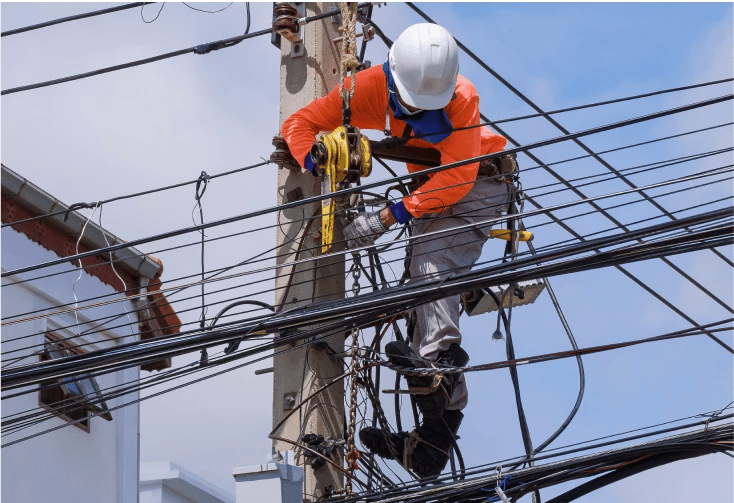
Geofencing
If one of your workers is driving to a job site where they could be exposed to hazards, you can use geofencing to inform them of the areas they should avoid.

SafetyAware

Two-way communication
If one of your lone workers ever observes a system failure that could pose a risk to others, they can communicate with our 24/7 response center and even share images or videos to provide further context.

SafetyAware

Sign-on/Sign-off
All workers have the ability to sign on and off at the beginning or end of their shift, allowing them to keep connected to their manager throughout the day.

SafetyAware

Hazard timer
Hazard timers are especially helpful when your workers are alone. It allows them to set a customizable timer whenever performing a dangerous task, notifying their manager in case they don’t check-in before it runs out.

SafetyAware

SOS
With lone workers, it’s key to give them an easy way to call for help in case of any emergency. With just a click, they can be immediately connected to a 24/7 support center that will assist them.

SafetyAware

Two-way communication
Once your lone worker calls for help, they can communicate with our two-way response center and even share images or videos to provide further context.

SafetyAware

Sign-on/Sign-off
All workers have the ability to sign on and off at the beginning or end of their shift, allowing them to keep connected to their manager throughout the day.

SafetyAware

Hazard timer
If one of your linemen is about to fix a cable wire in heights, they can set a hazard timer. If they do not check-in before the timer runs out, the configurable escalation plan will be set in motion.

SafetyAware

Assist
When your worker needs effective support for non-life threatening situations, they can press the Assist button and they will receive a phone call immediately from a 24/7 support center.

SafetyAware

Two-way communication
Once your lone worker calls for help, they can communicate with our two-way response center and even share images or videos to provide further context.

SafetyAware

Belle X
Using the Belle X device with our SafetyAware app you can accurately detect any slip, trip or fall, and the corresponding escalation plan will be triggered.

SafetyAware

Assist
Our Assist button becomes of great use if ever a worker sustains a non-life threatening injury, such as a tear or sprain in his ankle or wrist, giving them equal access to 24/7 professional response.

SafetyAware

Two-way communication
Once your lone worker calls for help, they can communicate with our two-way response center and even share images or videos to provide further context.

SafetyAware

Hazard timer
If one of your workers is about to manipulate heavy machinery, they can set a hazard timer. If they do not check-in before the timer runs out, the configurable escalation plan will be set in motion.

SafetyAware

SOS button
It’s easy for your workers to sustain injuries while on the job due to overexertion. Having access to an SOS button is key to get them the support they need, as soon as possible, and make sure they are safe.

SafetyAware

Assist
When your worker needs effective support for non-emergency situations, they can press the Assist button and they will receive a phone call immediately from a 24/7 support center.

SafetyAware

Two-way communication
Once your lone worker calls for help, they can communicate with our two-way response center and even share images or videos to provide further context.

SafetyAware

Sign-on/Sign-off
All workers have the ability to sign on and off at the beginning or end of their shift, allowing them to keep connected to their manager throughout the day.

SafetyAware

Motion detector
Motion detectors from our LifeSaver Mobile app automatically block the phone screen while your drivers are behind the wheel to eliminate distractions.

LifeSaver Mobile

SOS button
If one of your workers is ever involved in a vehicle accident, they can press their SOS button and get immediate help from our 24/7 real-time response center.

SafetyAware

Screening for potential impairment
Your workers can take a 60-second game-like test at any point of their workday in order to screen for potential impairment from fatigue, medication, illness, or even substance abuse.

Aware4Duty

Assist
When your worker needs effective support for non-emergency situations, they can press the Assist button and they will receive a phone call immediately from a 24/7 support center.

SafetyAware

Two-way communication
Once your lone worker calls for help, they can communicate with our two-way response center and even share images or videos to provide further context.

SafetyAware

What our customers are saying
Our main objective for using Lifesaver was defensive driving by avoiding distractive driving. Lifesaver helped us accomplish this. Lifesaver is very easy to deploy and implement. With a little instruction, users are up and going quickly.
The setup went great and I have had nothing but good things to say about the support. I like the fact that I can see where the drivers are but also that I don't have to check it every day. The alerts are sent to our managers to address with our drivers but I can look at them as well.