SafetyAware lone worker app: protect your workforce, no matter when, no matter where.

Explore common questions to learn about how this transition will impact and benefit your business.
What is happening with GeoPro?
Aware360 has announced that the GeoPro service will be discontinued on November 30, 2023. Aware360 will work with current GeoPro customers to migrate them to the Aware360 SafetyAware solution.
Why is GeoPro being discontinued?
Any technology solution includes hardware and software components that have a finite logical service life. Aware360 purchased the GeoPro business from Roadpost in November 2021 as it was reaching this logical transition point, with the stated intention of consolidating GeoPro customers on the Aware360 SafetyAware solution. Specifically, the hardware devices supported by GeoPro have all reached the end of their product lifecycle and are no longer available from their respective hardware suppliers. With SafetyAware, GeoPro customers will have a supported, long-lifecycle solution that includes a modern broad portfolio of hardware connectivity options with a roadmap and commitment to add new devices for the foreseeable future.
What is SafetyAware?
SafetyAware is a lone worker safety solution offered by Aware360. It is very similar to GeoPro, and very broadly deployed across North America. Users can connect with a smartphone App, legacy satellite communicator devices, or new modern connected worker wearable, satellite communicator, or one of many other supported devices. For an overview of SafetyAware, please visit our web page.
Will my current inReach devices work on SafetyAware?
Will my current iHelp devices work on SafetyAware?
How do I initiate a migration from GeoPro to SafetyAware?
How will my current inReach devices be connected to SafetyAware?
Will I have to perform a device synchronization on my inReach devices after migration?
I use the GeoPro smartphone App to connect to GeoPro. Will this App also work on SafetyAware?
No. SafetyAware offers a smartphone app connectivity option through the SafetyAware App, which is similar but different than the GeoPro App. Users will need to download this new app, and login with either their E-mail address or callsign. For information on this App, reference the “Getting Started with the Mobile App” section of our knowledge base.
I use the GeoPro dashboard to monitor my employees’ location and status. How do I do this with SafetyAware?
What happens when an employee needs help, or fails to check-in at the expected time?
Will my pricing be the same with SafetyAware as it was with GeoPro?
Yes. Your GeoPro rates will be honored for the 12 months from your migration date. Prior to the anniversary of your migration, you will be contacted by a member of the Aware360 Customer Enablement Team to discuss your renewal.
What if I don’t complete my migration steps following my Migration Date?
Your GeoPro services will not function the day following your Migration Date. If you have not completed your steps to migrate to SafetyAware, your workers will not be able to use the SafetyAware solution.
Who can I contact if I have any other questions?
Please feel free to contact us at geopro@aware360.com
See how SafetyAware can help you keep your workers safe
What Our Customers Are Saying.
“We were concerned that if someone was in a vehicle accident, we might not know for hours. Now, if an accident or emergency were to occur, we would find out. We can use employees as resources to help each other, and let them know the situation to make sure they can evacuate safely.”

“This is a step up in our safety –someone is always there. Aware360 has been very responsive and willing to help whenever we need it. It’s great service.”